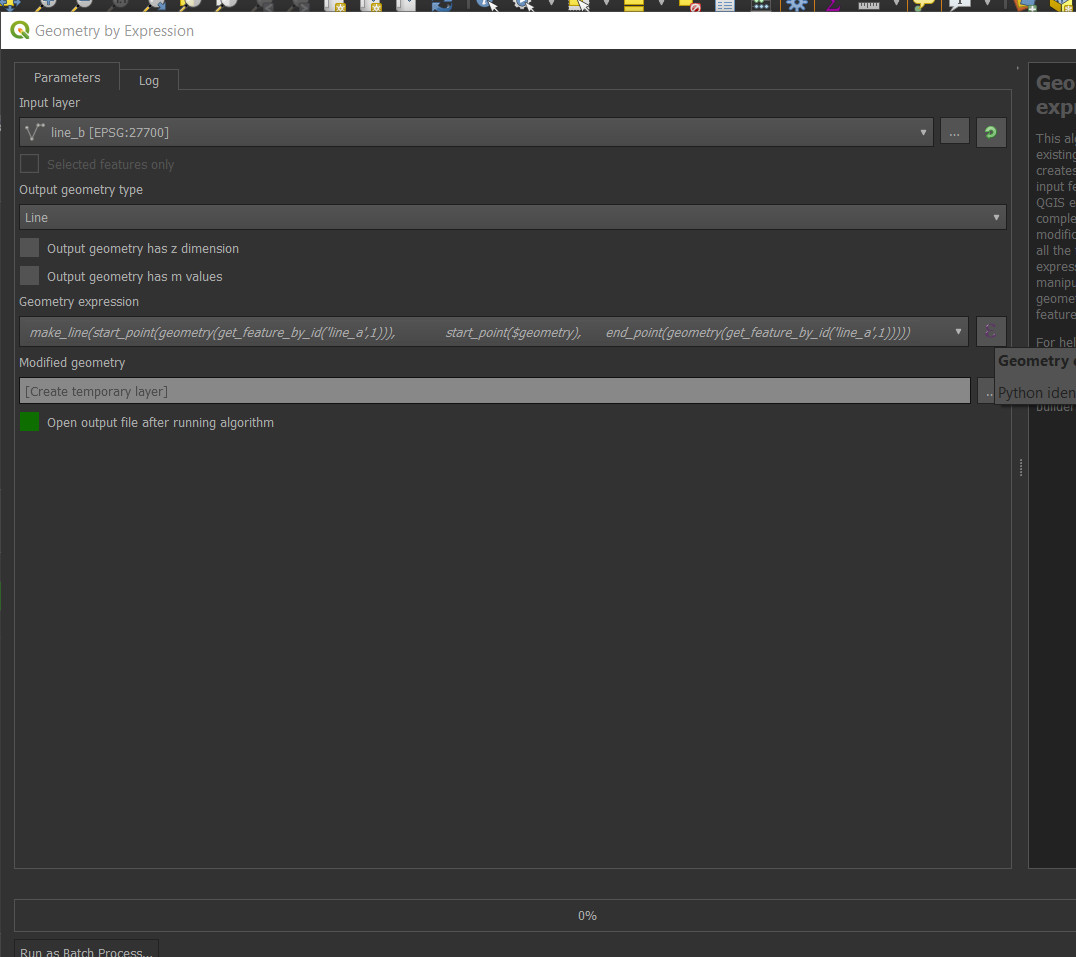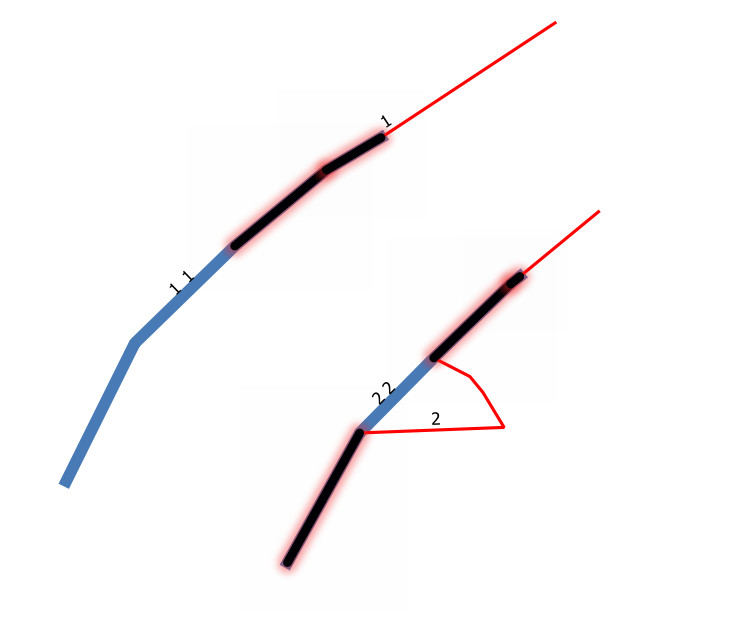I'm using the "Intersect" tool in QGIS 3.10.3 on two line layers 'A' and 'B' to create the intersecting layer 'C'. I can then use the "Difference" tool to subtract 'A'-'C' and to subtract 'B'-'C', resulting in three mutually exclusive layers.
The problem is that each of the features in layer 'C' has two copies of the intersecting line segment (one from each input layer?) so that when the feature is drawn the line appears heavier or thicker than the lines in the other two layers. How can I resolve this? Can I make an intersecting layer with just one copy of each intersecting line? I have tried using the Remove Duplicate Vertices tool without effect, maybe I don't know how to use it.
I guess I should clarify. I'm looking for line segments that overlay each other, so I'm using the Geoprocessing tool called Intersection. I'm not interested in lines that simply cross each other at a point.