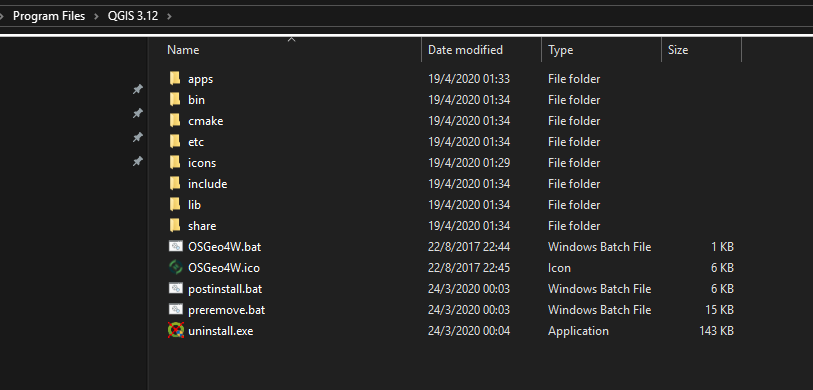I deleted QGIS and I installed it again. Once I did that I receive the typical message saying "QGIS has been installed on your computer" but once I close the wizard I cannot find any icon to launch it, neither in the Windows start menu (I have windows 10), neither in the QGIS 3.10 folder. I've tried different alternatives (32bytes instead of 64, older versions, etc) but nothing works: it's being impossible to find a way to launch QGIS.
2 Answers
The shortcut icons get placed in a folder
C:\ProgramData\Microsoft\Windows\Start Menu\Programs\QGIS 3.14
(or whatever version you have).
I believe the root cause of the problem is related to the fact that there isn't really an uninstaller for QGIS. whilst you have manually delete it, Windows still knows about it, and i THINK what happens is during re-installation, at some point the installer says "oh this computer already has QGIS installed, I won't go and recreate shortcut icons" or similar type of thing.
For future reference, I tend to install new versions side by side