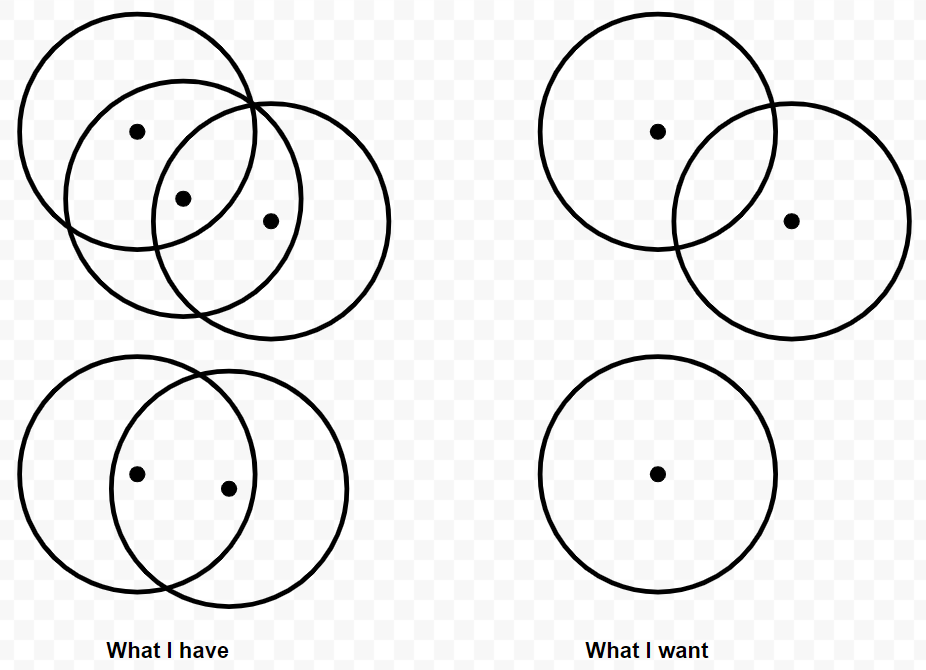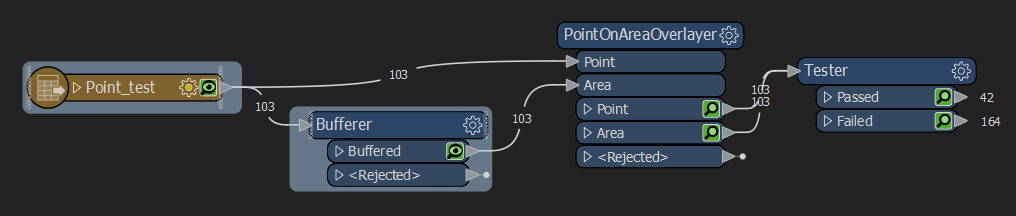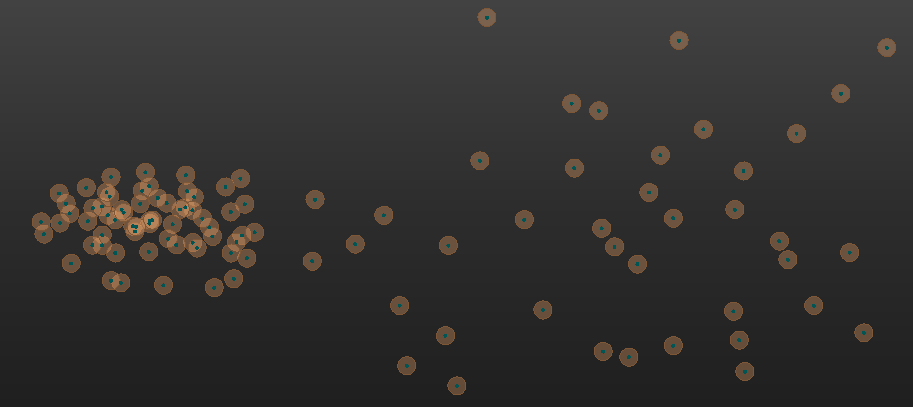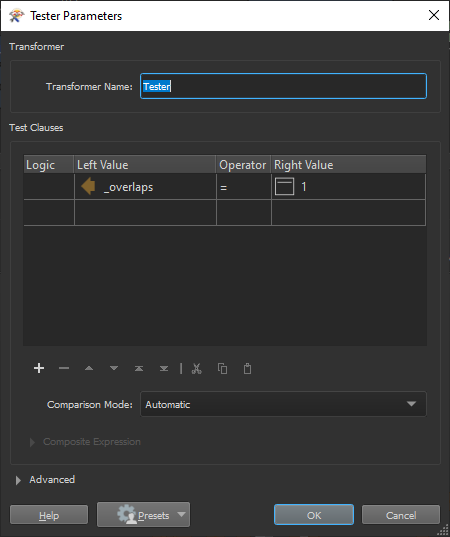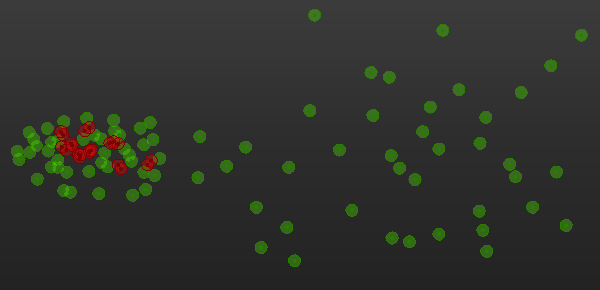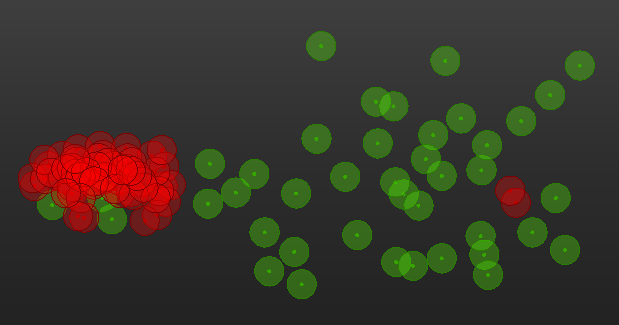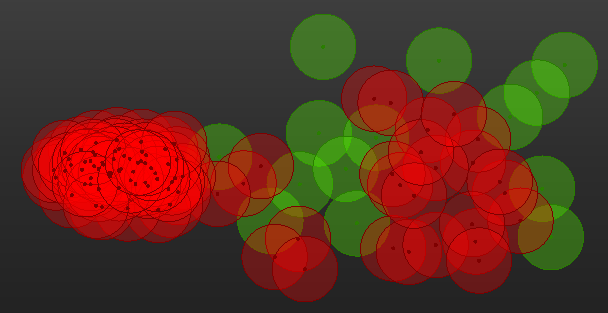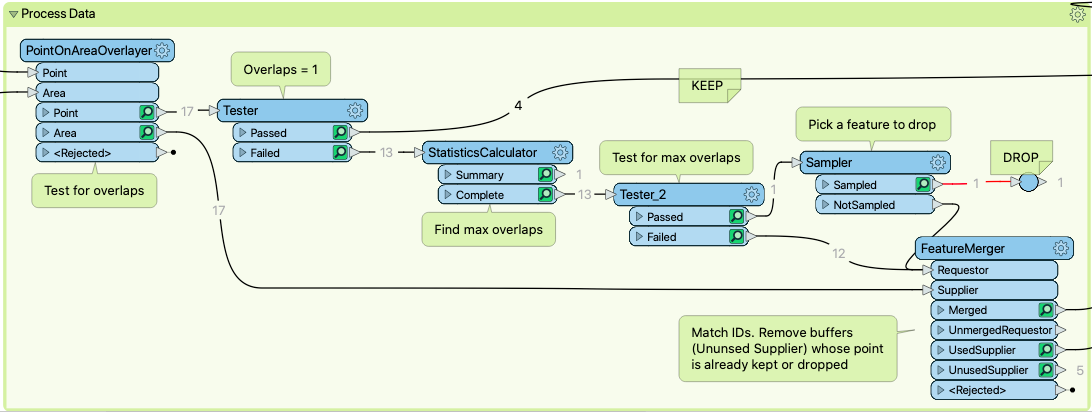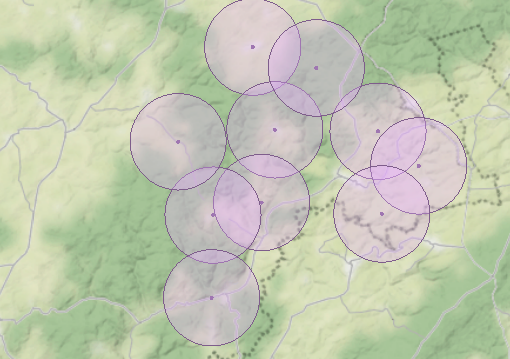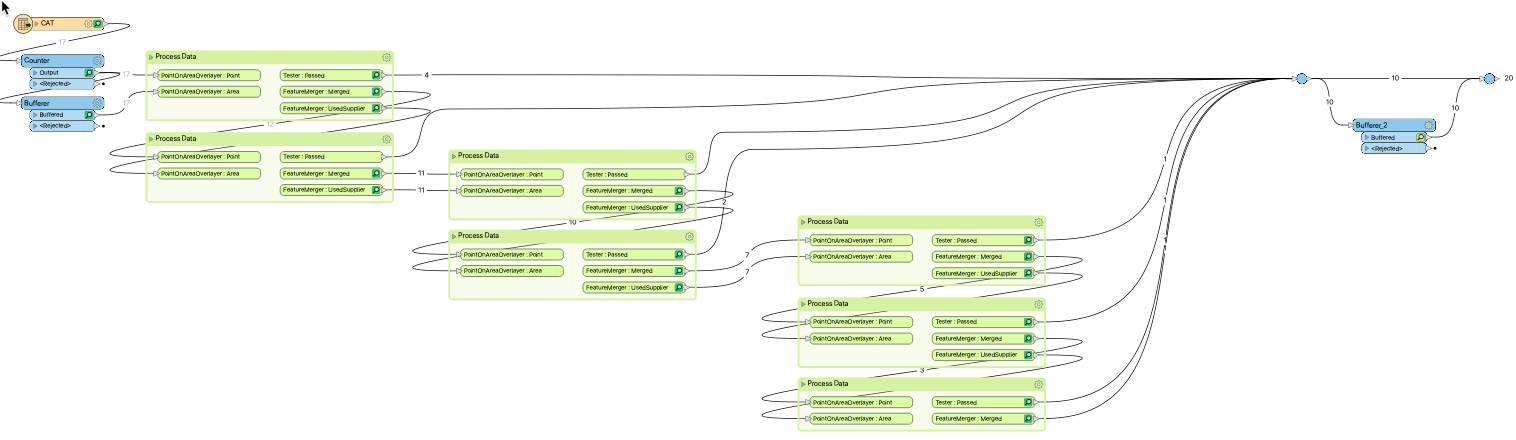I'm trying to process some spatial query in FME. I have a dataset of cities with coordinate pairs and around these coordinates a buffer of 2 km. This results in multiple overlaps. I'd like to dissolve / merge overlapping buffers iteratively - the end result should be coordinate points that do not fall in other buffers.
A small sample of the dataset:
city latitude longitude
Eimerscheid 50.32347 6.28562
Herresbach 50.31878 6.25724
Buchholz 50.37366 6.31761
Berterath 50.34185 6.36569
Wereth 50.34612 6.23684
Merlscheid 50.35004 6.35369
Lanzerath 50.35751 6.33538
Hüllscheid 50.35154 6.35991
Holzheim 50.3506 6.29338
Afst 50.33713 6.37743
Honsfeld 50.38147 6.28045
Hünningen 50.39588 6.292
Manderfeld 50.33088 6.34126
Schönberg 50.28791 6.25646
Krewinkel 50.33139 6.38102
Weckerath 50.31921 6.3559
Medendorf 50.33362 6.28759