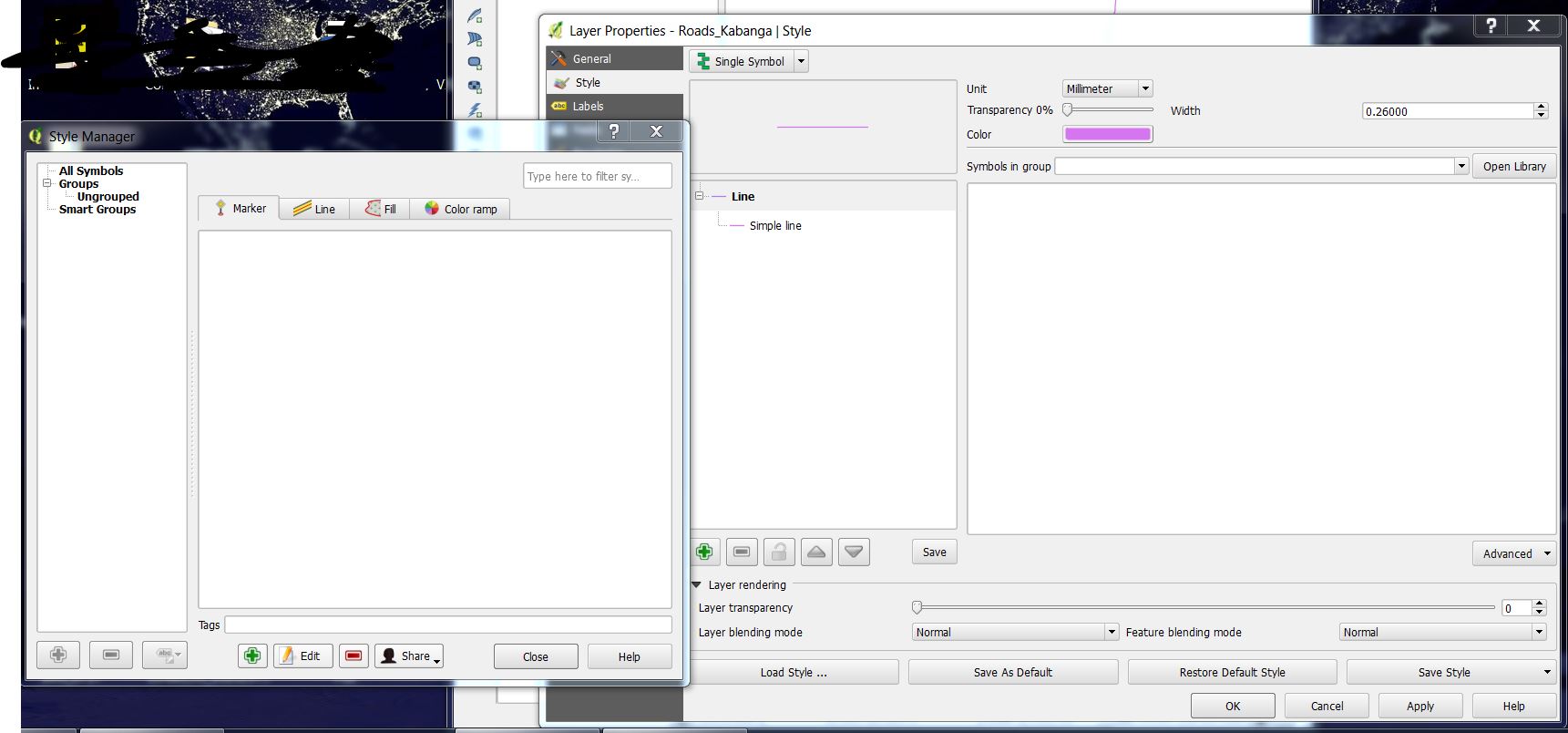This is a possible solution (i.e. I don't guarantee it will solve your problem but it's worth trying):
The clue I picked up was in the bug report linked by Gene. It appears to be a bug in the stand-alone installer. I always use osgeo4w and don't have the problem - so maybe this is a possible solution.
If you don't want a ton of other software installed (much of it also briliant!) then go to Advanced settings, expand the Desktop listing and select QGIS from there. With the 64bit version you may have to also manually select GRASS and SAGA if you want them, but with the osgeo4w installer, you can always go back and add anything that is missing if you discover you forgot something. Also, it should detect all the required dependencies, so accept those.
To be on the safe side, if it was me, I would completely uninstall all previous versions of QGIS before attempting this in case something is getting left behind during a simple update. Uninstalling should also involve removing the various directories (the uninstaller doesn't seem to do this). That said, I can't guarantee this will work for you and it's just a suggestion of something to try.