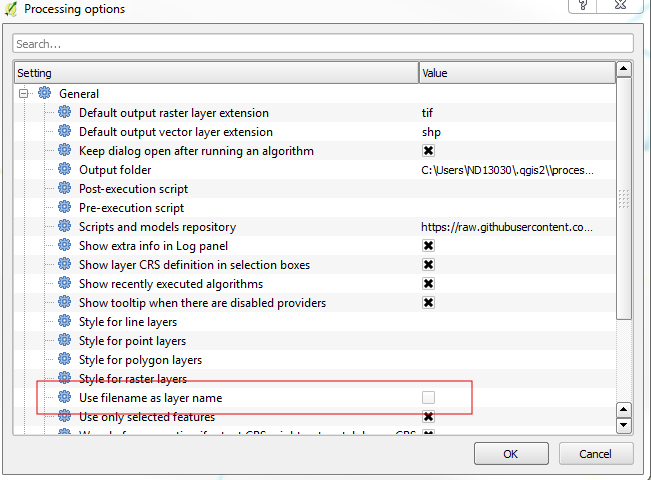QGIS 2.18.12 - When I use the Clip or Merge Shapefile tools in QGIS, the set of Shapefiles is created with my chosen name and in the folder I have designated. However, in the Layers Panel, the layer is shown as 'Clipped' or 'Merged'. Is there a good reason for this? Wouldn't it be clearer if the Shapefile name was shown instead? It can be confusing if I have more than one clipped or merged layer.
1 Answer
Under "Processing" menu -> "Options" look for the "Use filename as layer name" option (under 'General' settings):
Tick that on and you'll get the behavior you desire.