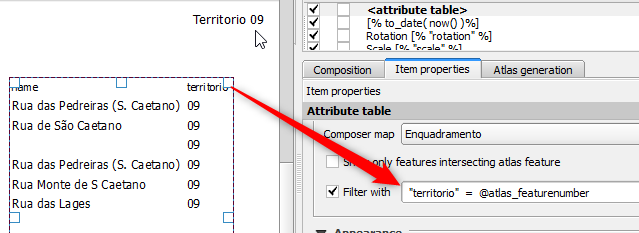EDITED: I did a refinement of the question.
Can I ask for your help? Can you download and try to help find the solution? In the link is a simplified project zip file. It has only two layers; one for roads and another for territories.- filterroads20180107.zip
I need to see in the existing Atlas / Print Composer table, filtered roads, not those that are visible on the map, but only those that belong to the current feature.
The attribute table in the 'territory' field can store more than one number. A street can belong to more than one territory.
The expression "territory" = @atlas_featurenumber ", shows the streets that have only one value, the same value of the feature, but leaves out the streets that have other numbers. e.g., show value 09, but don´t show the rows that have 09, 05, ...
1 - The expression should use a "contain" or "like", but I can not find the correct syntax. The expression "territory" like %@atlas_featurenumber%, does not work.
2- Should a "CASE" or "CASE WHEN" be used instead? How?