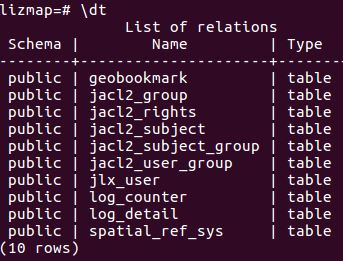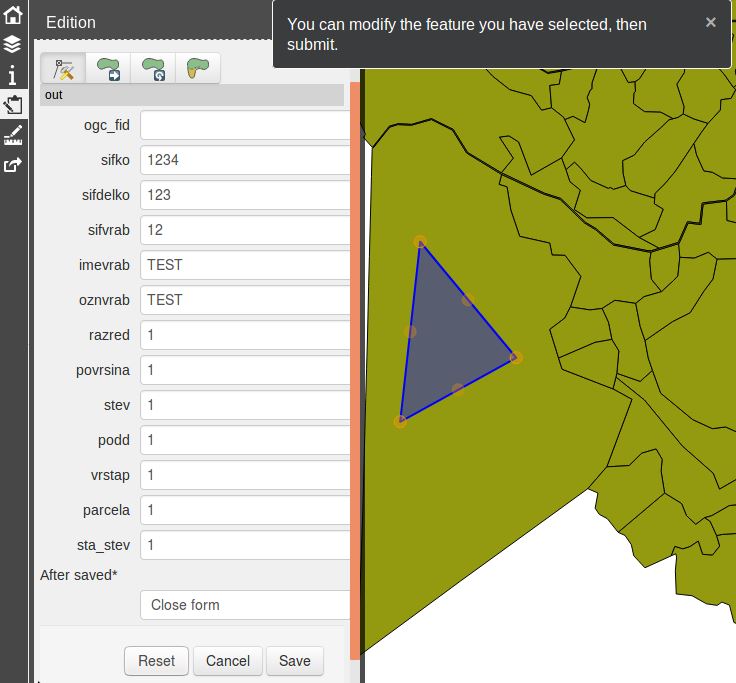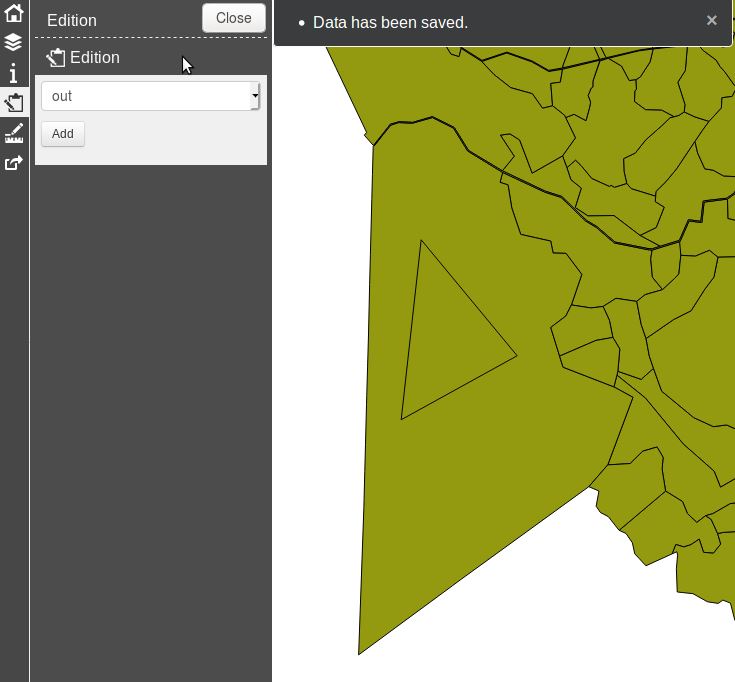I've got a freshly Lizmap 3.2 installation. I can display PG-Layers but I cannot edit them. My setting is:
- Ubuntu Server 18.04.1
- PostgreSQL 10.6
- Apache2
- Lizmap 3.2
- PHP 7.2
I followed this documentation https://docs.lizmap.com/current/en/index.html with all extension mentioned installed.
When loading the map I can see the PG layer but when trying editing I get the following error log in Chrome's developer tools:
Failed to load resource: the server responded with a status of 500 (Internal Jelix Error) Error 500. A technical error has occured. Sorry for this trouble. jquery-1.12.4.min.js:4
Looking into Lizmap's error logs I get:
2018-12-10 11:38:08 80.149.89.58 error 2018-12-10 11:38:08 [402] Fehler während der Verbindung '' /var/www/lizmap-web-client-3.2.0/lib/jelix/plugins/db/pgsql/pgsql.dbconnection.php 153
(Fehler während der Verbindung = German for 'Error during Connection')
I have nothing added to profiles.ini or localconfig.ini
The QGIS' connection string in the .qgs file is:
dbname='postgis' host='' port=5678 user='' password='' sslmode=disable key='id' srid=3857 type=Polygon 'key='id' table="bike"."iso_vrs_db_edit" (geom) sql=
The table/the features are not in the public schema but in a schema called "bike". Does this cause any unexpected behavior?
I found this in the project's Lizmap .cfg file. Maybe something is missing?
"editionLayers": { "iso_vrs_db_edit": { "layerId": "iso_vrs_db_edit_f8a99ef9_2e50_40da_8b8a_036a8f9aefa3", "geometryType": "polygon", "capabilities": { "createFeature": "True", "modifyAttribute": "True", "modifyGeometry": "True", "deleteFeature": "True" }, "acl": "", "order": 0 } }
Do I have to change the profiles.ini file? I found Installing Lizmap with PostgreSQL but if I set up the profiles.ini that way Lizmap won't load and give a technical error when loading the lizmap start page.
Any hints how to attack this issue?
EDIT:
I changed my profiles.ini due to Piskr's to
[jdb:jauth]
driver="pgsql"
database="postgis"
host="localhost"
port=5678
user="<user>"
password="<password>"
;[jdb:jauth]
;driver=sqlite3
;database="var:db/jauth.db"
[jdb:lizlog]
driver="pgsql"
database="postgis"
host="localhost"
port=5678
user="<user>"
password="<password>"
;driver=sqlite3
;database="var:db/logs.db"
I then do a
lizmap/install/clean_vartmp.sh
lizmap/install/installer.php
lizmap/install/clean_vartmp.sh
The installer.php returns
Installation start..
[notice] Installation starts for the entry point index
All modules dependencies are ok
All modules are installed or upgraded for the entry point index
[notice] Installation starts for the entry point admin
All modules dependencies are ok
All modules are installed or upgraded for the entry point admin
[notice] Installation starts for the entry point script
All modules dependencies are ok
All modules are installed or upgraded for the entry point script
Installation ended.
But now when trying to open the Lizmap page the browser shows:
Error 500. A technical error has occured. Sorry for this trouble.
The user I use in profiles.ini is a database SUPERUSER.
Where should the new table be created? Can I get any further information in any log? I can connect to the DB from another machine via ssh and the credentials without any problem.