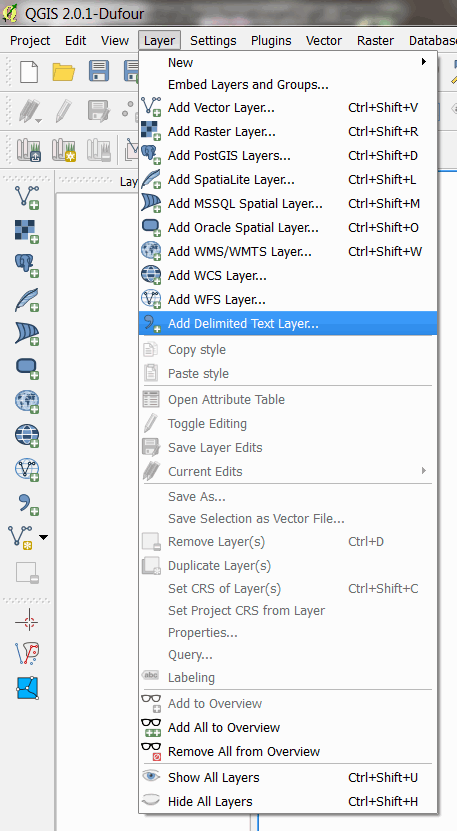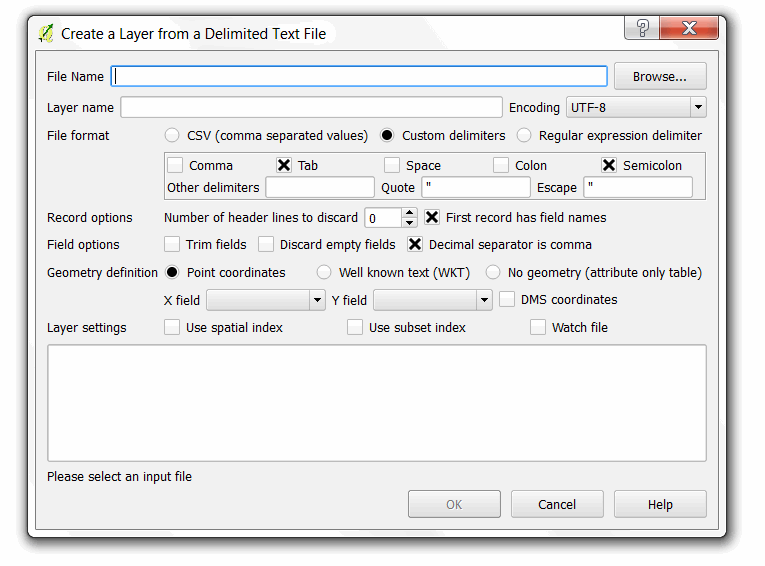I just installed Dufour on my Windows 7 Lenovo ThinkCentre desktop. When I open 2.0.1 I get this error window:
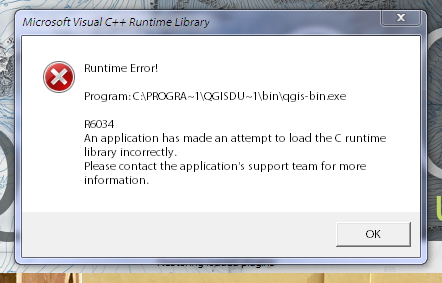
And when I try to add the 'Add Delimited Text Layer' plugin I get this message:
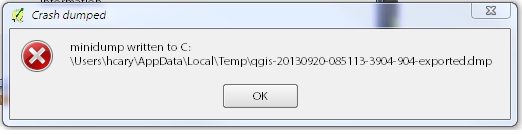
When I click 'OK' the program closes.
Any help is greatly appreciated - thanks.