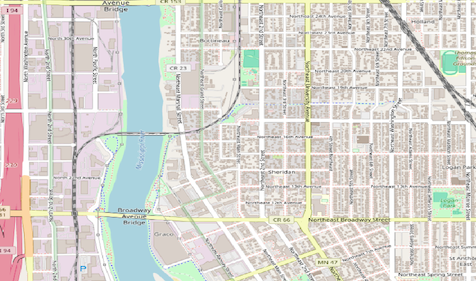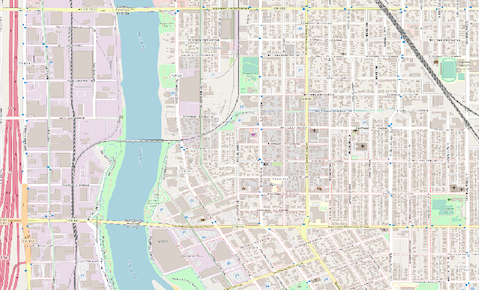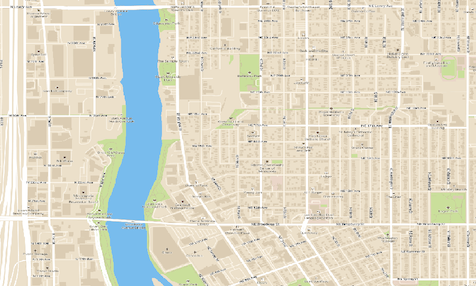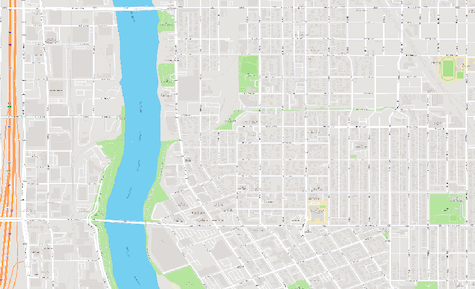I'm using QGIS 3.34.1-Prizren on macOS 14.
When I use the default XYZ OSM basemap in QGIS on my Retina screen, the roads and labels are all extremely small and pixelated:
- URL:
https://tile.openstreetmap.org/{z}/{x}/{y}.png
I tried using a free Retina Tiles account, but the retina tiles are both quite slow (for me in the UK), and also draw text at the same size as the standard OSM ones (meaning: illegibly small).
- URL:
https://retina-tiles.p.rapidapi.com/local/osm@2x/v1/{z}/{x}/{y}.png?rapidapi-key=MY_API_KEY - Tile Resolution: High (512x512 / 192 DPI)
I have a MapBox account as well, so I tried following these instructions to create a WMTS layer. Unfortunately, while the map is prettier, the text sizes are no more legible:
- URL:
https://api.mapbox.com/styles/v1/mapbox/streets-v9/wmts?access_token=MY_API_TOKEN - WMS DPI-Mode: QGIS
- WMTS server-side tile pixel ratio: High (192 DPI)
I also found this post from 2016 describing the introduction of MapBox HiDPI tiles. So I tried creating an XYZ tile layer using this approach:
- URL:
https://api.mapbox.com/styles/v1/mapbox/streets-v9/tiles/{z}/{x}/{y}@2x?access_token=MY_API_TOKEN - Tile Resolution: High (512x512 / 192 DPI)
The layer works well, but the text is, if anything, even smaller:
So I'm stumped. How can I get a basemap with legible street names in QGIS on a Retina screen?