I want to uninstall and completely remove QGIS installation from my computer (Windows Vista). I have uninstalled it and when i try to reinstall it says it is already installed on the system.
2 Answers
You can make sure all folders in your hard drive and your .qgis2 folder (C:/Users/You/.qgis2) are deleted. You could also delete the Registry entries for QGIS by running the regedit program and searching for QGIS:
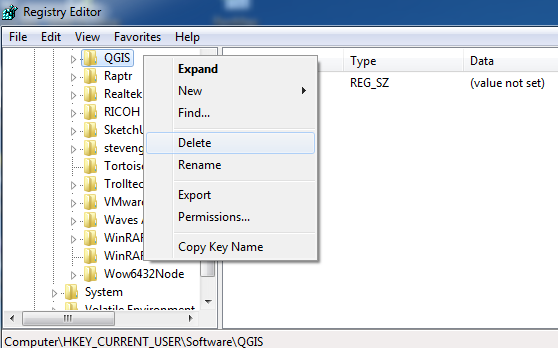
Hopefully when you restart your computer, you will be able to reinstall QGIS again.
Hope this helps!
-
1
-
There are comprehensive uninstall programs available which do thorough searches and removal for all leftover files and registry values which should solve the problem. An example is Revo Uninstaller.
